Windows 11 is showing a bulked-up set of nag screens, and this is part of a push underway to get more folks using Microsoft's Edge browser, it seems.
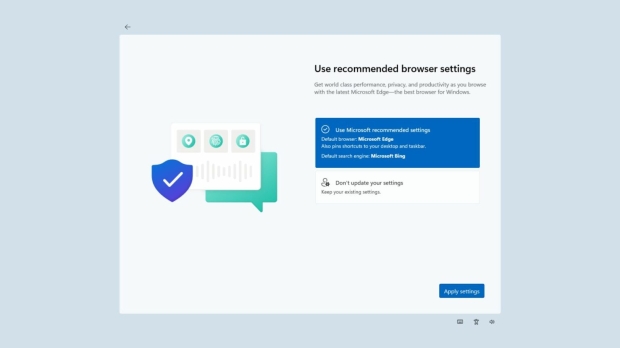
Another attempt to get you to use Edge from Microsoft. When will it ever end? Spoiler alert: It won't (Image Credit: Windows Latest / Microsoft)
Those are the findings of tech site Windows Latest, which observed being confronted by a multi-screen post-setup marathon of seven panels to be clicked through.
Typically, this is what you'll see after installing Windows 11, but as you've doubtless noticed, these multi-screen affairs also pop up sometimes after simply installing the latest monthly cumulative update for the OS.
Windows Latest noted that exactly this happened to them after installing the April 2024 cumulative update for Windows 11 23H2, and that this is a PC they've been "using for years" and definitely not a new device.
In theory, this post-setup nagging should only appear for those who haven't fully completed setup previously - as this is Microsoft urging you to "finish setting up your PC" - but it may be presenting itself again now the software giant has added more options to the process.
Whatever the case, if you do get hit with this seven-panel behemoth, one of the new introductions that Microsoft has added is a prompt to 'Use recommended browser settings' which - yes, you guessed it - means Edge. The default on this dialog is Edge, so if you're not careful and just click through, you'll have Microsoft's browser switched to be your default.
After the badgering to use Edge for its "world class performance" you'll be treated to a further nag to use the Phone Link app, and then two panels trying to get you to sign up for a Microsoft 365 trial (firstly the Family plan, and if you skip that, then you'll be offered the Basic plan).
Long and winding road
The trouble with these kind of multi-screen popups, especially when they get this lengthy, is that there's a lot of clicking through different panels, which is tiresome - and means that folks will perhaps feel the urge to click fast. And in doing so, those Windows 11 users may not read things properly - and when the default choice is to change to Edge, well, that might happen without some folks' knowledge.
More fool them? Well, perhaps, but there are elements of a cynical design in this, and many other Microsoft popups, which we could all live without frankly. Shouldn't the default, in all cases, be set to leave things as they are?
While that certainly seems the safest way of not annoying users, the skeptical will note that it won't help Microsoft drive any further adoption of its products, whether that's Edge or Microsoft 365, OneDrive or whatever else might be on the menu (literally in some cases - the Start menu, which is getting more adverts - and much worse could be on the way).
Anyway, be aware - your next Windows 11 update might just bring with it an extra-loaded-up nagging experience.
Read more: It looks like Microsoft could cram more adverts veiled as 'recommendations' into Windows 11



